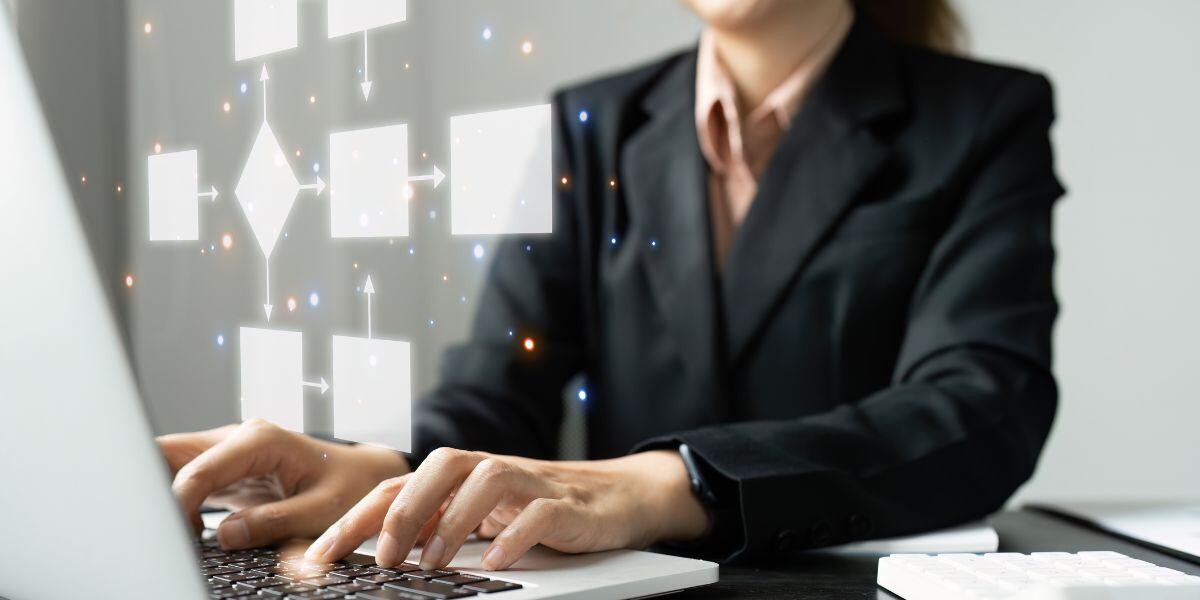Are you feeling overwhelmed by the sheer volume of marketing tasks on your plate? If so, you're not alone.
Many businesses struggle to keep up with the demands of content creation, lead nurturing, and customer engagement. That's where Inbound Marketing automation comes to the rescue.
Inbound Marketing automation is a powerful tactic that can streamline your marketing efforts, save you time (so you can focus on more important tasks), and empower you to deliver better marketing results. By automating repetitive tasks, you can focus on more strategic activities and build stronger relationships with your target audience.
Sounds pretty good, right? In this article, we’ll take a deeper look at what Inbound Marketing automation is and five simple ways you can use it to enhance your Inbound Marketing efforts.
What is Inbound Marketing Automation?
Inbound Marketing Automation involves using specialized software and tools - such as those provided by HubSpot - to automate routine marketing tasks such as sending emails, scheduling social media posts, and managing lead nurturing campaigns.
But it's more than just a time-saver - it's a way to ensure that your marketing is more targeted, personalized, and effective.
With automation, you can create sophisticated workflows that trigger specific actions based on user behaviour, making your marketing efforts more responsive and relevant. Whether it's sending a follow-up email after a prospect downloads a guide or posting timely updates on social media, automation helps keep your audience engaged (and further nurtures them) without requiring constant manual input from your team.
Why Inbound Marketing Automation is Important to Your Growth Strategy
- It Better Engages Your Ideal Buyers: By automating tasks like email marketing and lead nurturing, you can deliver personalized content that resonates with your target audience.
- It Nurtures Your Prospects With Relevant and Valuable Content: Inbound Marketing automation allows you to create and deliver targeted content at the right time, guiding prospects through their buyer's journey.
- It Moves Your Prospects Through Their Buyer’s Journey: By automating repetitive tasks, you can focus on building relationships with your prospects and moving them from top-of-the-funnel content to bottom-of-the-funnel offers.
- Improved Customer Satisfaction: Use automation to provide timely and personalized customer support, increasing satisfaction and loyalty.
- Time and Cost Savings: By automating repetitive tasks, you can free up your team's time to focus on more strategic initiatives. This can also lead to cost savings in the long run.
- Personalized Engagement: Automation allows you to deliver tailored content to each individual lead, based on their interests and behaviour. This personalized approach fosters stronger connections and increases conversions.
5 Ways to Effectively Use Inbound Marketing Automation
1. Nurture Leads Who Have Downloaded an Asset
Why It Matters: When a lead downloads an asset like a guide, eBook, or whitepaper, it indicates either a clear challenge your buyer wants to address, or even interest in your product or service. However, interest doesn’t automatically translate to sales. This is where automated lead nurturing comes in - ensuring that the lead is continuously engaged and guided toward making a purchasing decision.
How to Do It: Use your marketing automation platform to create a workflow that triggers a series of emails or actions when a lead downloads an asset. For instance, after a lead downloads a guide on "How to Choose the Right CRM," your workflow could send a thank-you email immediately, followed by a case study of a company that successfully implemented a CRM. Later, you might send a webinar invitation or a comparison chart that highlights your product's strengths. These automated touchpoints keep the lead engaged and educated, moving them closer to a purchase decision without requiring manual follow-up.
Tip: Incorporate behaviour-based triggers into your workflow. For example, if a lead clicks on a specific link within your follow-up email, such as one leading to a pricing page, you could automatically move them into a more sales-focused email sequence or alert your sales team for immediate follow-up.
You can learn more about building these workflows in HubSpot in our blog, What Are HubSpot Workflows (and How to Build Them).
2. Event Invites and Updates
Why It Matters: Events - whether webinars, conferences, or workshops - can be important touchpoints for engaging with prospects and customers. However, managing event communications manually can be labour-intensive and prone to errors. Automation ensures that every potential attendee is properly invited, reminded, and followed up with, increasing participation rates and overall engagement.
How to Do It: Use automation to create segmented email lists based on past behaviour, job roles, or interest areas. For example, if you're hosting a webinar on advanced marketing analytics, you can target previous attendees of related events or those who have shown interest in analytics content on your site. Your automation can handle the entire communication flow - sending initial invites, follow-up reminders, and post-event thank-you notes. Additionally, you can automate the distribution of event materials, such as slides or recordings, to attendees, further extending the value of the event.
Tip: Integrate your event platform with your CRM and marketing automation tool to track attendee behaviour during the event (e.g., which sessions they attended or which materials they downloaded). This data can then trigger personalized follow-ups that address their specific interests, such as offering a demo of a product discussed in a session they attended.
You can learn how to create lists in HubSpot in our blog, How to Create Lists in HubSpot, and What You Can Do With Them.
3. Customer Satisfaction Surveys and Feedback Loops
Why It Matters: Customer satisfaction is a key driver of loyalty and repeat business. However, collecting and acting on feedback manually can be inefficient and may lead to missed opportunities. Automating the feedback process ensures that you gather insights consistently and respond appropriately to customer concerns or praises.
How to Do It: Automate the distribution of satisfaction surveys (like NPS surveys) at key touchpoints in the customer journey - including after a purchase, post-support interaction, or following a key milestone in their relationship with your company. Based on the responses, you can set up automated actions. For instance, a high NPS score could trigger a thank-you email and a referral request, while a low score could initiate a feedback request and offer a direct line to a customer service representative.
Tip: Use automation to segment customers based on their feedback and tailor your communication strategies accordingly. For example, loyal customers (those who give high NPS scores) might be included in exclusive beta test groups or given early access to new products. On the other hand, customers who express dissatisfaction can be enrolled in a recovery campaign that addresses their concerns and offers personalized solutions.
4. Keeping Your Audience Updated With the Latest News and Industry Insights
Why It Matters: Regular communication keeps your brand top of mind and positions your company as a thought leader. However, manually sending updates can be inconsistent, leading to missed opportunities to engage with your audience. Automation ensures that your audience receives timely, relevant content on a consistent basis, increasing engagement with your business.
How to Do It: Automate the distribution of newsletters, blog updates, and industry insights by setting up a content calendar within your marketing automation platform. Segment your audience based on their interests, job roles, or other criteria to ensure they receive content that is most relevant to them. For example, a CEO might receive high-level industry trend reports, while a marketing manager gets tips on the latest digital marketing tools.
Tip: Use dynamic content in your emails to personalize the content based on the recipient's behaviour or preferences. For instance, if a subscriber has shown interest in a particular product category, the next newsletter could automatically feature related articles or updates about that product, making the communication more relevant and engaging.
5. Scheduling Your Social Posts
Why It Matters: Social media is an important channel in both engaging with your audience and ensuring you have strong brand visibility with recent updates. Automating your social media posts ensures that your content is published at optimal times without requiring constant manual effort, freeing up your team's time to focus on the creative aspect of actually creating the posts.
How to Do It: Use social media automation tools to schedule posts in advance across various platforms like Facebook, Twitter, LinkedIn, and Instagram. Plan your content calendar around key dates, product launches, or campaigns to ensure a steady stream of posts. Automation tools can also help you recycle evergreen content - posts that remain relevant over time - to maximize your reach.
Tip: Combine social media automation with analytics to refine your strategy. Track which posts get the most engagement and adjust your content and posting schedule accordingly to maximize your social efforts.
By implementing these strategies, you can streamline your marketing efforts, improve lead nurturing, and drive better results. So, what are you waiting for? Start leveraging the power of inbound marketing automation today!
Not sure where to begin? Get in touch with the SummitBound Marketing team today. We’d love to help you maximize your marketing efforts.
Tags:
Inbound MarketingSeptember 3, 2024